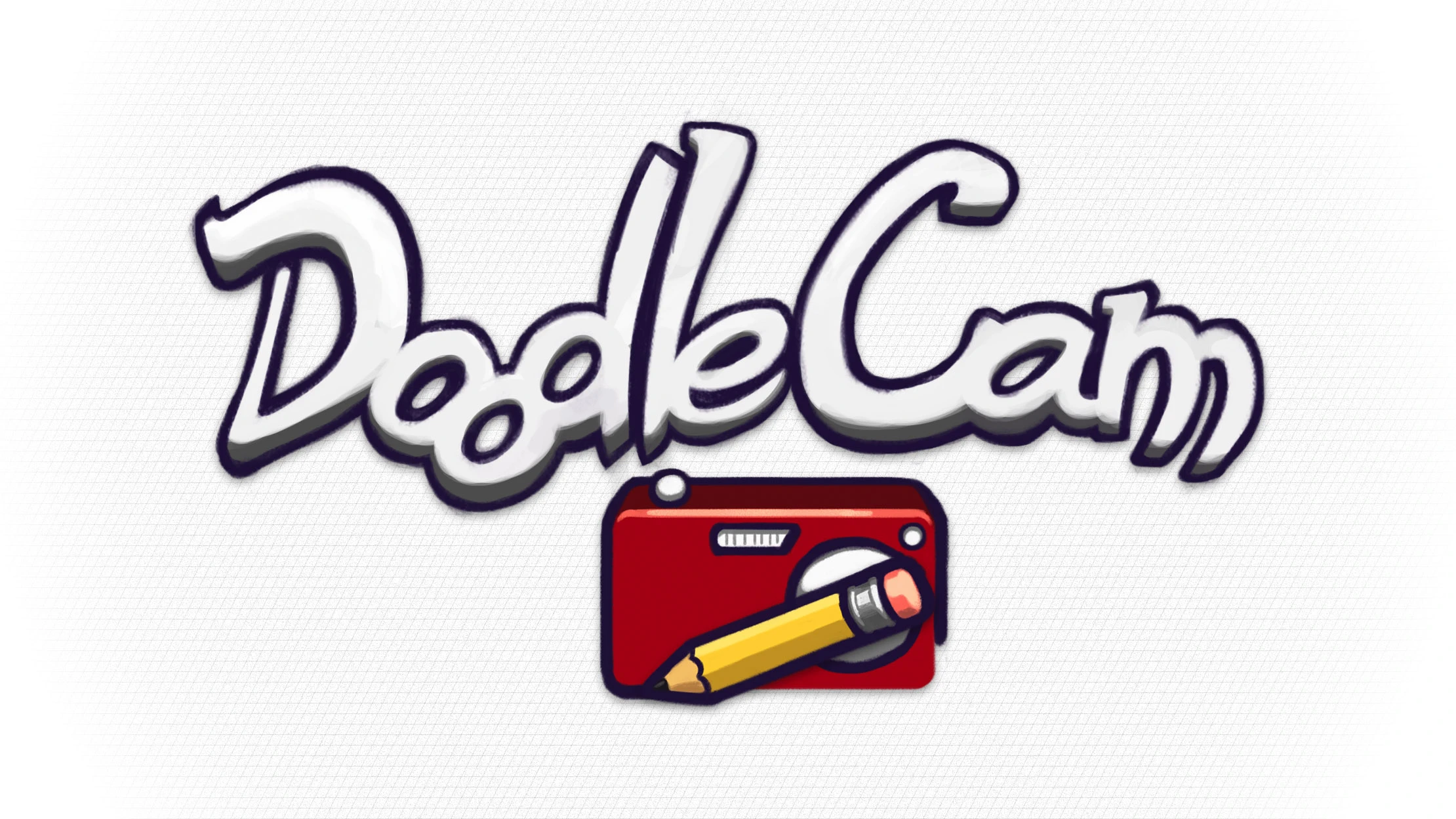
Jacob and I developed this Android app, DoodleCam, which allowed you to take or choose a photo then it intelligently placed a doodle into it. Each doodle had its own set of placement rules, such as aligning to edges, only appearing in certain quadrants of the photo, or in areas of a given colour range. As the project progressed we got more artists on board to make doodles, and developed more interesting ways of integrating the doodles.
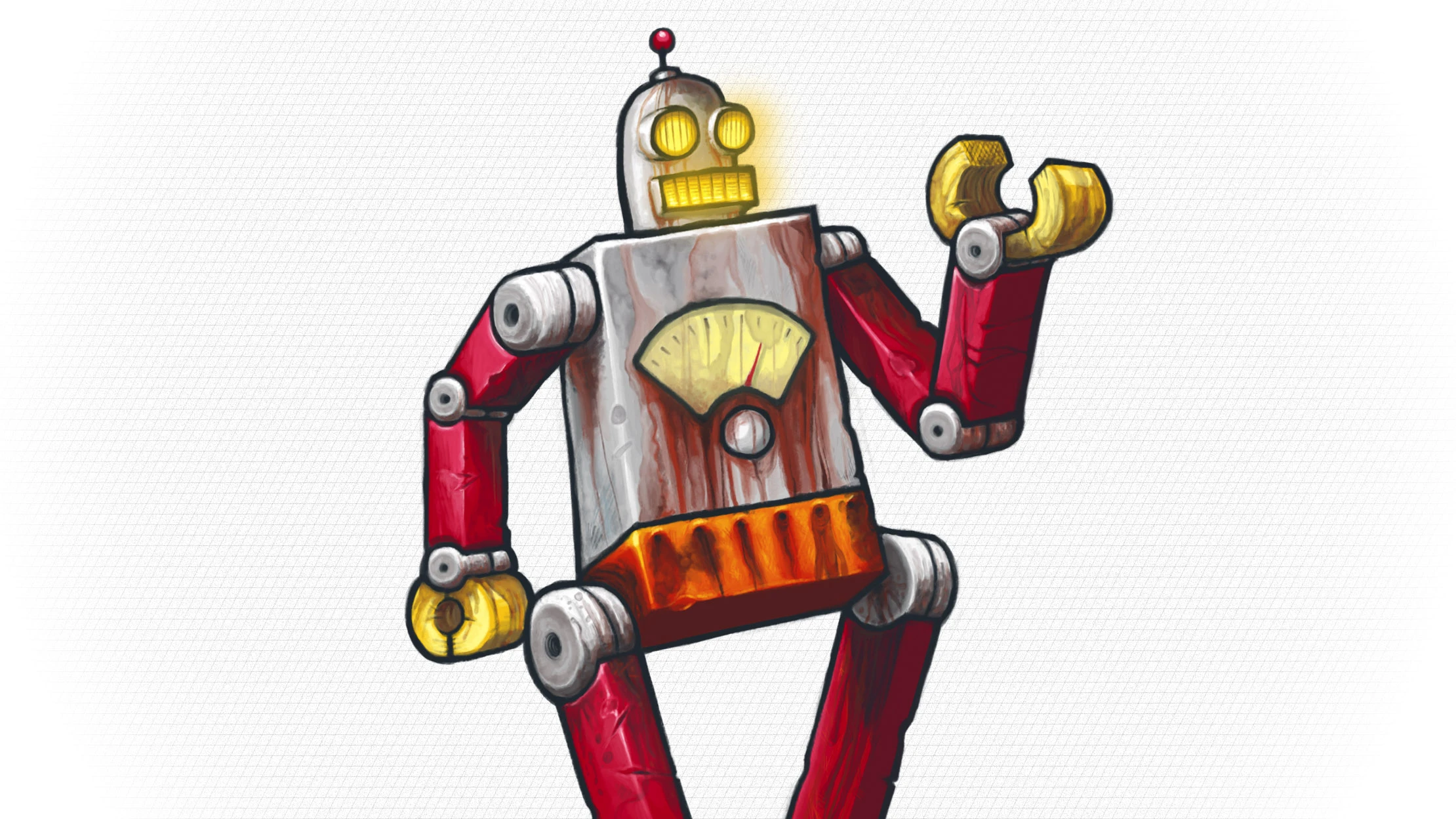
StrutBot



As with all of our apps, I developed the branding, UI, the necessary Google Play graphics, and in this case, the first set of doodles.

A Later Version of the Icon
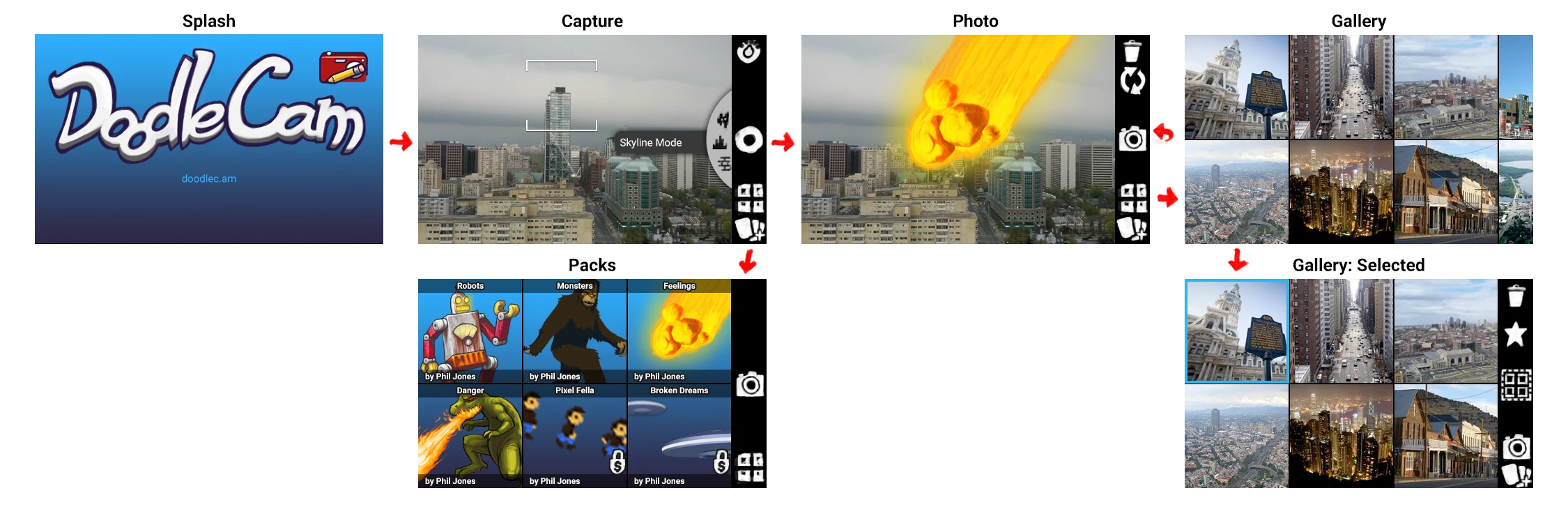
User Flow
The plans were to have a series of doodle packs to choose from, some free, some for purchase (with a revenue sharing scheme for artists), as well as the ability to choose an existing photo.
If you have an ancient Android device you can still get the DoodleCam Beta on Google Play.


